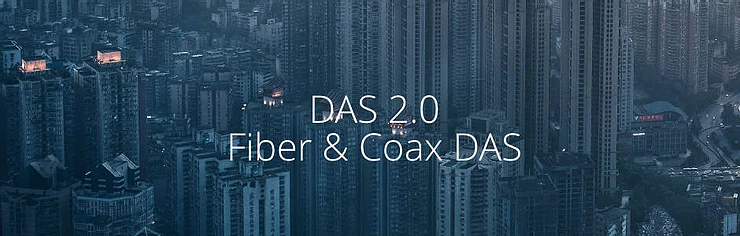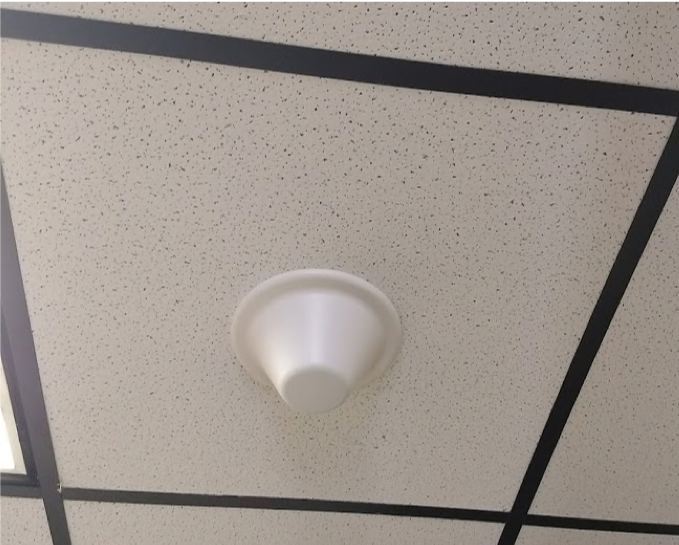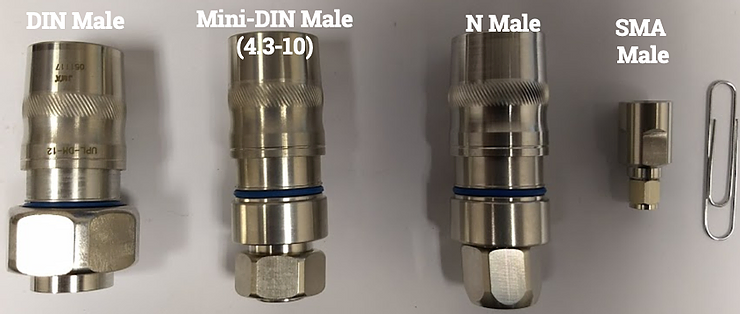DAS 2.0: Common components used
We mentioned DAS 1.0 was all coax and DAS 2.0 is a mix of coax and fiber.
Let’s go over few of the common components of DAS 2.0, before we talk about the core architecture. There are 5 different common components that can form a DAS plumbing system:
Cable (coaxial and fiber)
Converters
Antennas
Connectors
Couplers
[Easy way to remember: 4Cs and 1 A or C-C-A-C-C. C for cable, C for Converters, A for antennas, C for Connectors, C for Couplers)
You add RF Signal source to this DAS structure and you get a fully operational DAS
Cable: Coaxial Cable
Coaxial cable is built for sending and receiving RF signal. Cell phone only works when it gets RF Signal.
Coaxial cable
In this picture from Wikipedia you can see a cross section of a coaxial cable. You can see center conductor wrapped around by a insulator, which has a metal shield around it, and finally whole assembly is wrapped around by a plastic jacket. All of these has a common axis – and hence the name coaxial cable.
If you have cable TV, most likely you have seen coax in your house. The black cable that is connected to your set-top box is very likely a coaxial cable. Coax in typical DAS is little bigger than your cable TV coax – most of them are blue & ½” inch in diameter.
Unfortunately, coax based system has limitation – it’s very lossy. That means, signal loses strength significantly with length. For a typical 1/2” coax used for DAS, it’s not unusual to lose 50% of the signal strength every 100 ft.
So in summary, coax is essential for transporting signal, but it’s not good for long distance transport of that signal. By Long Distance I mean 200 ft or longer! This is the reason DAS 1.0 is not a good solution for medium to large building.
What’s the solution? Enters fiber optics to help. Fiber cable can transmit signal over a long distance with minimum signal loss.
Cable: Fiber Optic
Fiber is an attractive transport medium in DAS. Core conductor of fiber optic is glass (not copper like coaxial cable). Also, fiber transports light (i.e., optical signal) - and not RF signal. And contrary to coax, fiber can transport optical signal over thousands of feet with minimal loss of signal. On a per foot basis fiber is also more economical than coax.
So, logically, DAS uses fiber to transport signal over a long distance. You could not use coaxial cable to pass RF over that distance.
This trick works real well for DAS when multiple buildings are involved in a commercial campus.
There are 2 types of fiber - single mode and multi-mode. Single mode is the most commonly used fiber in DAS.
Converter: the way signal goes from Coax to Fiber
By now you may be getting a sense that, with a combination of coaxial cable and fiber optics we can cover a much larger area. We need coax to transport RF signal and fiber to transport signal over a long distance.
But how can we convert RF signal to optical and back to RF again. Remember, we need RF, because our phones can only process RF signal.
So engineers came up with devices that can convert signal from RF to optical or vice versa. These are essentially a type of converter.
For DAS Systems, different manufacturers have different names for these converter boxes. They do have quite a few other functions besides converting – such as managing gain or power level of signals. But, to keep things simple, we will just give them this generic title of ‘converter’.
Antennas: Antennas broadcasts RF signal
Coax can transport RF, but not broadcast this RF signal to our cell phones, well at least not very efficiently. We need antennas.
Antennas transmit and receive RF signal, so they will have to be connected to coaxial cable. 2 types of antennas are commonly used in DAS: Omni and Directional.
Omni antennas radiate signal in all direction, hence the ‘omni’ name. If you have ceiling tiles indoor, these antennas will be installed on the ceiling tile. You can think of a typical light bulb that radiates light in all direction – that would be an Omni light.
A directional antenna shoots signal in a specific direction. Directional antennas can be compared with car lights – which is focused in a specific direction.
This is an actual omni antenna installed in our office. It’s sitting on a ceiling tile. Coaxial cable connected to it is above the ceiling tile, so you can’t see it.
Here is an example of another omni antenna in the hallway of an office. There is no ceiling tile because the hallway has hard ceiling. So a little junction box was placed and the antenna was installed on top of it. Also, notice that the coax is exposed. Installers have used white coax as opposed to blue to match it against the white color of the ceiling.
Here are some directional antennas installed in a stadium. Most of the stadiums these days have DAS inside, and it’s common to see a lot of directional antennas.
Now that you know how typical DAS antennas look like, I am sure next time you go to a stadium, you will start seeing a lot these antennas.
Connectors: connect two devices or cables
Connectors are must for any DAS. As the name suggests, connectors connect two devices or cable!
We use 2 types of connectors: Coaxial and Fiber connectors.
Coaxial connectors are used for connecting 2 coax or coax to Antennas, or other devices. All Coaxial connectors have a male and female version. When you are making a connection, you are connecting (i.e., joining) the male and female version of the same type of connectors.
Fiber connectors are used for connecting 2 fiber cables, or a fiber cable to a fiber housing, or other optical signal producing devices.
Special tools are needed for connectorizing both coax or fiber connectors in the field.
A lot of time, installers don’t install fiber connectors in the field, because they are very delicate. Instead, they will take a small piece of fiber which already has attached to it from the factory. This is called pigtail – yes, that’s a technical term :) Installers take the other end of this pig-tail, and fuse it with another strand of fiber. This is a common method of connectorizing fiber and called fusion splicing.
Frequently Used Coax Connectors for DAS
There are a lot of different types of coax connectors out there. However, for DAS, you just need to remember 4 frequently used connector types. They are:
Frequently used coax connectors for DAS
DIN connector: which is very common for cell tower type system or high RF power connection.
Mini-DIN: In the last few years a new type of connector Mini-DIN is becoming more and more widely used. As of this writing, there are 2 versions of mini-DINs most common in the market – one is 4.1-9.5 and other one is 4.3-10 – which we are showing here.
N-type: Until few years ago N-type connectors were most widely used. I think it’s slowly but surely fading away from DAS. Mainly because of PIM or Passive Intermodulation. We will discuss PIM in a later post, but this is basically a type of signal interference which can be a big problem when we feed high powered (above 10 watt) signal into DAS. By the way, N-type connectors and Mini-DINs are very similar in looks and sometimes may even be hard to distinguish in untrained eyes.
SMA/ QMA: Last type of connectors we see often in DAS – are SMA. These are smaller in size. They are mainly used for connecting jumpers to devices. QMA is a cousin of SMA because QMA is identical in size and shape except QMA does not have thread inside – it’s a push-on connector and SMA does – that means you will have to screw it in.
Take a note of the jumbo paper clip and the connectors next to them. That will give you some idea about the size of these connectors.
Frequently Used Fiber Connectors for DAS
There are also different types of fiber connectors in the market, but 2 types are most commonly used in DAS.
SC-APC – SC stands for the type of connector, and APC stands for Angle Polished Connector. Until just a few years ago, SC-APC was the most dominant fiber connector in DAS.
LC-APC - In the last few years LC-APC is becoming popular. LC is a type of connector that is widely used in IT world. Worth mentioning here, along with LC/APC, we do see quite a bit of use of LC/UPC. Both LC/APC and LC/UPC are almost identical as you can see in the slide.
Fiber Connectors – 2 main connector types to remember for fiber cable: SC-APC & LC-APC
What’s the difference between UPC and APC. In UPC, connector surface is flat and light penetrates straight as shown in the image. But in APC, the surface is in an angle to the incoming light (see above image)
One easy way to remember these fiber connectors are:
Silly Charlie Ate Pumpkin Cake for SC-APC
Little Charlie Ate Pumpkin Cake for LC-APC
Couplers: Splitters, combiners, directional and hybrid couplers
Splitters or combiners, directional or uneven couplers, and hybrid couplers all can be grouped under the family of couplers.
Splitter – as the name suggests – splits the RF signal evenly. A 2-way splitter will split the signal in 2-ways. 3-way will split in 3-ways equally. Similarly, you can find 4-way and even 6-way splitters – you get the idea.
Few examples of splitters from different manufacturers
Notice that the splitters can be of different shapes – see the 2 different 2-way splitters.
Also, I added the paper clip to give you an idea how big these splitters are. This is the same paper clip you saw next to the connectors.
Different types of directional couplers and hybrid coupler
Directional couplers are close cousin of splitter also splits the signal – although not evenly. A DAS engineer usually analyzes and figures out the type of splitter or coupler that will be needed in a particular area covered by DAS.
Hybrid couplers help to combine multiple RF feed (through multiple input connectors), and then spit out through multiple output connectors. So a 2-way hybrid coupler has 2 input connectors and 2 output connectors (2-way splitter has 1 input connectors, but 2 output connectors). Similarly, a 3-way hybrid coupler has 3 input connectors and 3 output connectors (3-way splitter has 1 input connectors, but 3 output connectors).
All the elements we have seen so far – the coax and the fiber, converter, antennas, connectors, splitters, couplers – form the core architecture of DAS 2.0. So, that’s next.
Related Posts:
Coaxial cable
In this picture from Wikipedia you can see a cross section of a coaxial cable. You can see center conductor wrapped around by a insulator, which has a metal shield around it, and finally whole assembly is wrapped around by a plastic jacket. All of these has a common axis – and hence the name coaxial cable.
If you have cable TV, most likely you have seen coax in your house. The black cable that is connected to your set-top box is very likely a coaxial cable. Coax in typical DAS is little bigger than your cable TV coax – most of them are blue & ½” inch in diameter.
Unfortunately, coax based system has limitation – it’s very lossy. That means, signal loses strength significantly with length. For a typical 1/2” coax used for DAS, it’s not unusual to lose 50% of the signal strength every 100 ft.
So in summary, coax is essential for transporting signal, but it’s not good for long distance transport of that signal. By Long Distance I mean 200 ft or longer! This is the reason DAS 1.0 is not a good solution for medium to large building.
What’s the solution? Enters fiber optics to help. Fiber cable can transmit signal over a long distance with minimum signal loss.
Cable: Fiber Optic
Fiber is an attractive transport medium in DAS. Core conductor of fiber optic is glass (not copper like coaxial cable). Also, fiber transports light (i.e., optical signal) - and not RF signal. And contrary to coax, fiber can transport optical signal over thousands of feet with minimal loss of signal. On a per foot basis fiber is also more economical than coax.
So, logically, DAS uses fiber to transport signal over a long distance. You could not use coaxial cable to pass RF over that distance.
This trick works real well for DAS when multiple buildings are involved in a commercial campus.
There are 2 types of fiber - single mode and multi-mode. Single mode is the most commonly used fiber in DAS.
Converter: the way signal goes from Coax to Fiber
By now you may be getting a sense that, with a combination of coaxial cable and fiber optics we can cover a much larger area. We need coax to transport RF signal and fiber to transport signal over a long distance.
But how can we convert RF signal to optical and back to RF again. Remember, we need RF, because our phones can only process RF signal.
So engineers came up with devices that can convert signal from RF to optical or vice versa. These are essentially a type of converter.
For DAS Systems, different manufacturers have different names for these converter boxes. They do have quite a few other functions besides converting – such as managing gain or power level of signals. But, to keep things simple, we will just give them this generic title of ‘converter’.
Antennas: Antennas broadcasts RF signal
Coax can transport RF, but not broadcast this RF signal to our cell phones, well at least not very efficiently. We need antennas.
Antennas transmit and receive RF signal, so they will have to be connected to coaxial cable. 2 types of antennas are commonly used in DAS: Omni and Directional.
Omni antennas radiate signal in all direction, hence the ‘omni’ name. If you have ceiling tiles indoor, these antennas will be installed on the ceiling tile. You can think of a typical light bulb that radiates light in all direction – that would be an Omni light.
A directional antenna shoots signal in a specific direction. Directional antennas can be compared with car lights – which is focused in a specific direction.
This is an actual omni antenna installed in our office. It’s sitting on a ceiling tile. Coaxial cable connected to it is above the ceiling tile, so you can’t see it.
Here is an example of another omni antenna in the hallway of an office. There is no ceiling tile because the hallway has hard ceiling. So a little junction box was placed and the antenna was installed on top of it. Also, notice that the coax is exposed. Installers have used white coax as opposed to blue to match it against the white color of the ceiling.
Here are some directional antennas installed in a stadium. Most of the stadiums these days have DAS inside, and it’s common to see a lot of directional antennas.
Now that you know how typical DAS antennas look like, I am sure next time you go to a stadium, you will start seeing a lot these antennas.
Connectors: connect two devices or cables
Connectors are must for any DAS. As the name suggests, connectors connect two devices or cable!
We use 2 types of connectors: Coaxial and Fiber connectors.
Coaxial connectors are used for connecting 2 coax or coax to Antennas, or other devices. All Coaxial connectors have a male and female version. When you are making a connection, you are connecting (i.e., joining) the male and female version of the same type of connectors.
Fiber connectors are used for connecting 2 fiber cables, or a fiber cable to a fiber housing, or other optical signal producing devices.
Special tools are needed for connectorizing both coax or fiber connectors in the field.
A lot of time, installers don’t install fiber connectors in the field, because they are very delicate. Instead, they will take a small piece of fiber which already has attached to it from the factory. This is called pigtail – yes, that’s a technical term :) Installers take the other end of this pig-tail, and fuse it with another strand of fiber. This is a common method of connectorizing fiber and called fusion splicing.
Frequently Used Coax Connectors for DAS
There are a lot of different types of coax connectors out there. However, for DAS, you just need to remember 4 frequently used connector types. They are:
Frequently used coax connectors for DAS
DIN connector: which is very common for cell tower type system or high RF power connection.
Mini-DIN: In the last few years a new type of connector Mini-DIN is becoming more and more widely used. As of this writing, there are 2 versions of mini-DINs most common in the market – one is 4.1-9.5 and other one is 4.3-10 – which we are showing here.
N-type: Until few years ago N-type connectors were most widely used. I think it’s slowly but surely fading away from DAS. Mainly because of PIM or Passive Intermodulation. We will discuss PIM in a later post, but this is basically a type of signal interference which can be a big problem when we feed high powered (above 10 watt) signal into DAS. By the way, N-type connectors and Mini-DINs are very similar in looks and sometimes may even be hard to distinguish in untrained eyes.
SMA/ QMA: Last type of connectors we see often in DAS – are SMA. These are smaller in size. They are mainly used for connecting jumpers to devices. QMA is a cousin of SMA because QMA is identical in size and shape except QMA does not have thread inside – it’s a push-on connector and SMA does – that means you will have to screw it in.
Take a note of the jumbo paper clip and the connectors next to them. That will give you some idea about the size of these connectors.
Frequently Used Fiber Connectors for DAS
There are also different types of fiber connectors in the market, but 2 types are most commonly used in DAS.
SC-APC – SC stands for the type of connector, and APC stands for Angle Polished Connector. Until just a few years ago, SC-APC was the most dominant fiber connector in DAS.
LC-APC - In the last few years LC-APC is becoming popular. LC is a type of connector that is widely used in IT world. Worth mentioning here, along with LC/APC, we do see quite a bit of use of LC/UPC. Both LC/APC and LC/UPC are almost identical as you can see in the slide.
Fiber Connectors – 2 main connector types to remember for fiber cable: SC-APC & LC-APC
What’s the difference between UPC and APC. In UPC, connector surface is flat and light penetrates straight as shown in the image. But in APC, the surface is in an angle to the incoming light (see above image)
One easy way to remember these fiber connectors are:
Silly Charlie Ate Pumpkin Cake for SC-APC
Little Charlie Ate Pumpkin Cake for LC-APC
Couplers: Splitters, combiners, directional and hybrid couplers
Splitters or combiners, directional or uneven couplers, and hybrid couplers all can be grouped under the family of couplers.
Splitter – as the name suggests – splits the RF signal evenly. A 2-way splitter will split the signal in 2-ways. 3-way will split in 3-ways equally. Similarly, you can find 4-way and even 6-way splitters – you get the idea.
Few examples of splitters from different manufacturers
Notice that the splitters can be of different shapes – see the 2 different 2-way splitters.
Also, I added the paper clip to give you an idea how big these splitters are. This is the same paper clip you saw next to the connectors.
Different types of directional couplers and hybrid coupler
Directional couplers are close cousin of splitter also splits the signal – although not evenly. A DAS engineer usually analyzes and figures out the type of splitter or coupler that will be needed in a particular area covered by DAS.
Hybrid couplers help to combine multiple RF feed (through multiple input connectors), and then spit out through multiple output connectors. So a 2-way hybrid coupler has 2 input connectors and 2 output connectors (2-way splitter has 1 input connectors, but 2 output connectors). Similarly, a 3-way hybrid coupler has 3 input connectors and 3 output connectors (3-way splitter has 1 input connectors, but 3 output connectors).
All the elements we have seen so far – the coax and the fiber, converter, antennas, connectors, splitters, couplers – form the core architecture of DAS 2.0. So, that’s next.
Related Posts: